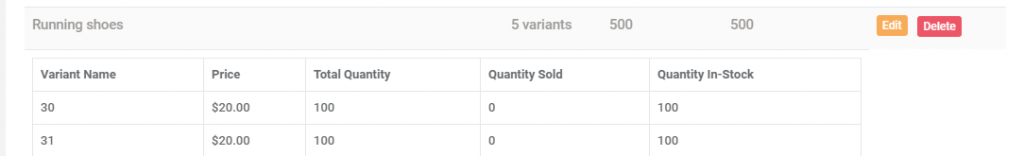We are here to help!
How do I delete products?
Only those products can be deleted for which not even a single quantity is sold. Once a single quantity is sold for a product then it can be archived not deleted.
From the left nav menu, go to the SCHOOL STORE, click on Manage Products and you can see delete option for products, for which not even a single quantity is sold, click on delete button to delete it.