We are here to help!
As a teacher, how do I send messages to the roster?
Log In as a teacher, from the left panel click on the Messages option, it will take you to the message page.
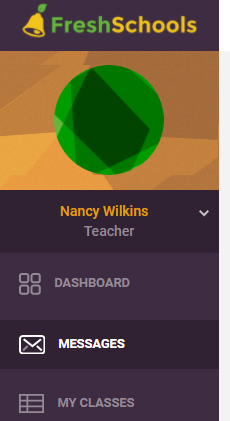
From the message page, click on the Compose message button to compose a message, in the To field enter the roster name to which you want to send a message.
By default, the Teacher is allowed to send messages to all the rosters in the school.
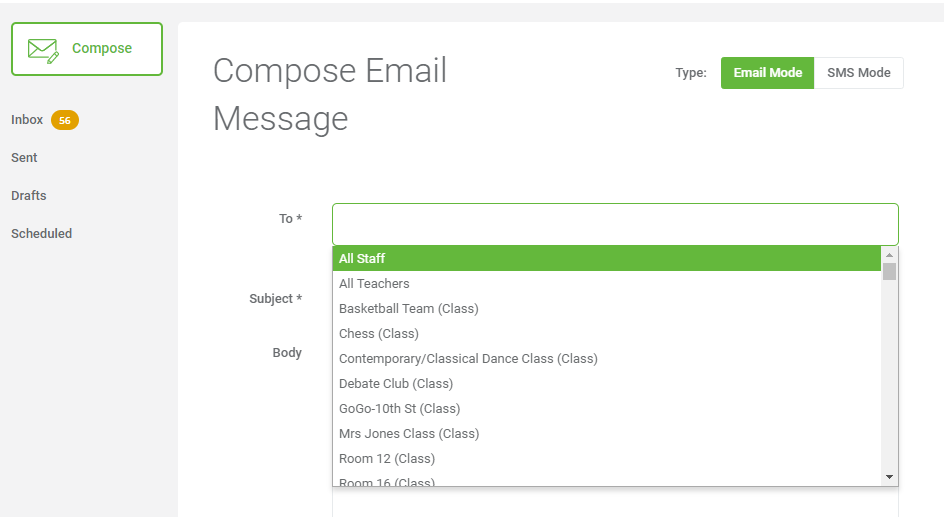
School admin can assign additional roles to a teacher account from the school administration -> roles page. If you assign a communication manager role then the teacher account will be able to email all parents in the school.

