We are here to help!
How do I set up a FreshSchools trial account?
For a FreshSchools trial account, please visit ‘https://www.freshschools.com/app/users/register‘ and follow the steps listed below.
1. To create a FreshSchools account, enter your email address and click on Continue button.
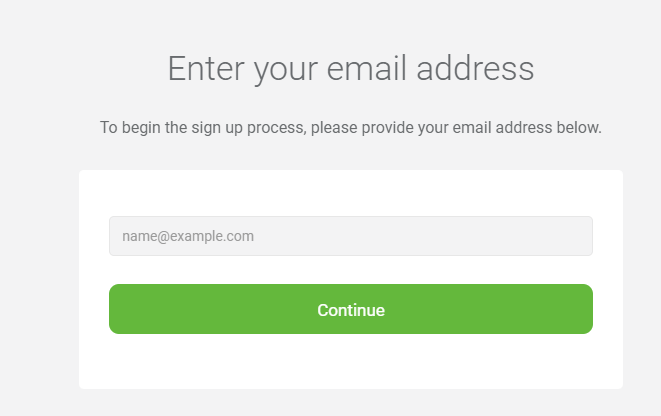
2. Enter the school name and click on Save and Continue button.
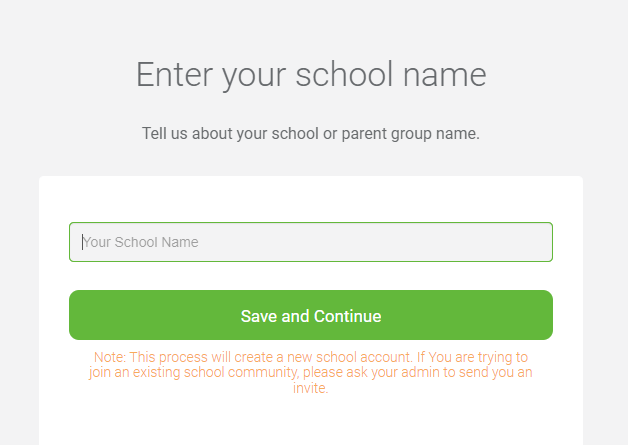
3. Please provide your school information along with a credit card number, $0.50 cents will be charged for card verification, and no charges will be applied during the trial period.
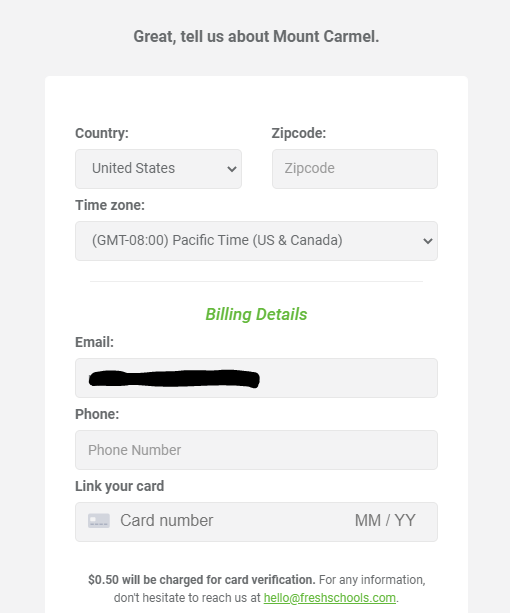
4. If you are a school staff member, select School Staff, if you are a parent, select Parent Leader and fill in the necessary details and click on Continue.
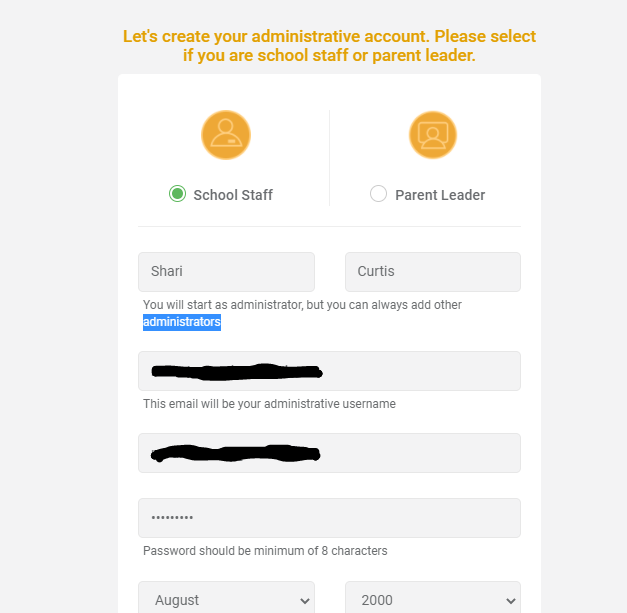
5. FreshSchools offers many options – you can choose the way you want to start.
With FreshSchools, if you want to start fundraising, then choose ‘Start Fundraising‘, if you want to start an auction, then choose ‘Start Auction‘, and if you want to configure school data, then choose ‘Create School Directory‘.
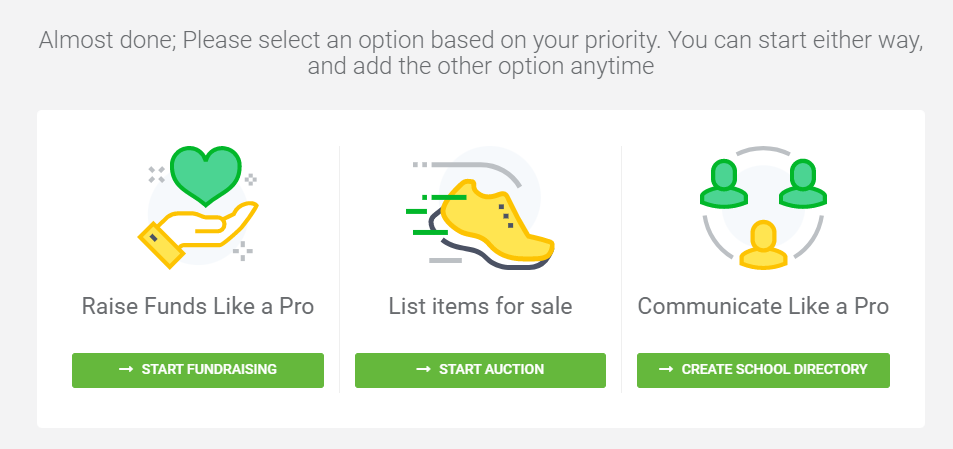
Upon completing this process, you will be on a 7-day trial of the Ultra plan. Once the trial period has finished, you can upgrade your plan by visiting the following link:
https://www.freshschools.com/app/schools/mount-carmel/upgrade

