We are here to help!
How to start A-Thon and accept donations?
Go to the FUNDRAISERS menu and click on + New Story, to create a new fundraiser, on the same page, there is an option Fundraiser Type, select A-Thon to create A-Thon fundraiser.
Under Activities section, fill out the obvious fields like Activity name, etc.
To add more activity, click on Create Another Activity button. After adding all the required details, click on Save button.
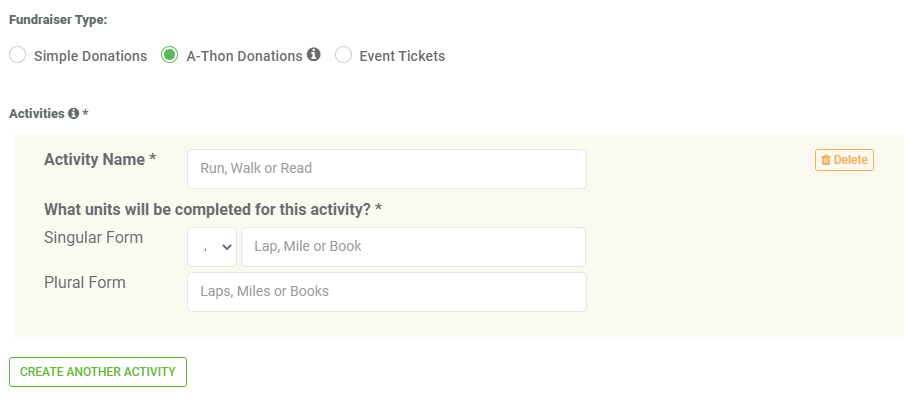
For A-thon, pledge are accepted only by a unique link from pledge invitation email. So, admin need to send pledge invitation emails to users.
On the dedicated A-Thon page, on the top right corner, there is Manage button dropdown, from there click on Resend Pledge Invitation.
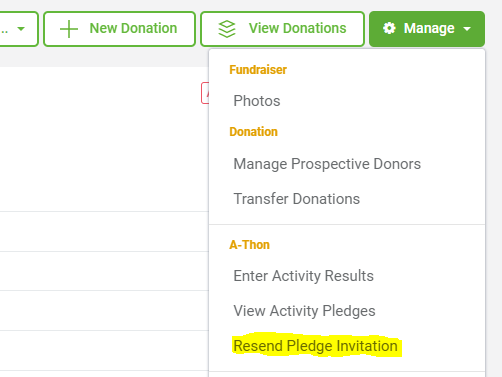
Once you click on Resend Pledge Invitation a pop-up appears, from there select to whom you want to send the invitation email and click on send button.
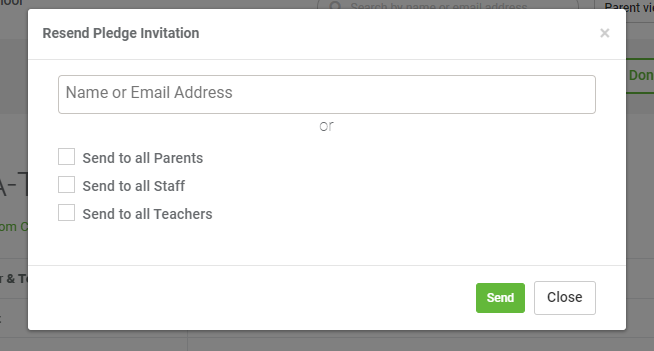
Once the users receive this pledge invitation email, they need to just click on the link given in the email to make the pledge donation for an A-thon.

