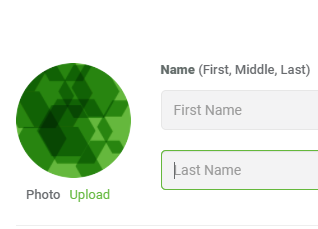We are here to help!
How do I update profile picture for myself or my child?
Every new profile is automatically assigned a random geometric pattern as a profile picture. To upload a photo, select the profile, and edit it.
Click on the UPLOAD link next to the profile photo, and select the picture you want to use. Use the image cropping tool to make sure you are looking your best!
Note: You can use any image format (jpeg, png, gif) for all work, but jpeg gives you the best quality.