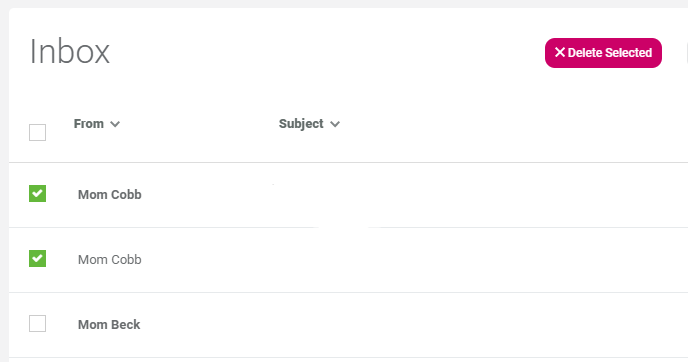We are here to help!
How do I delete messages from my FreshSchools Inbox?
To delete a message from your FreshSchools inbox, go to the inbox page- select the checkbox before the message, and after selecting the message you can see the Delete Selected button, click on it and your message will be deleted.