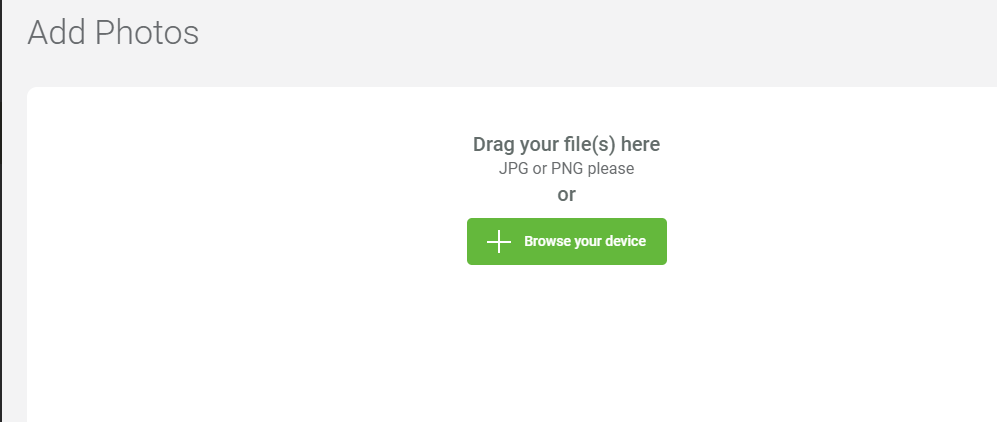We are here to help!
How do I add photos to the album?
For adding photos to the album, click on the album name, it will take you to the dedicated album page.
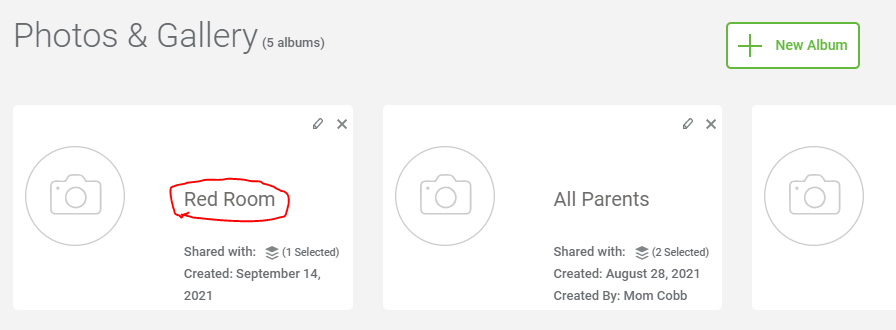
Click on the +New Photo button on the right side, it will take you to the add photo page.
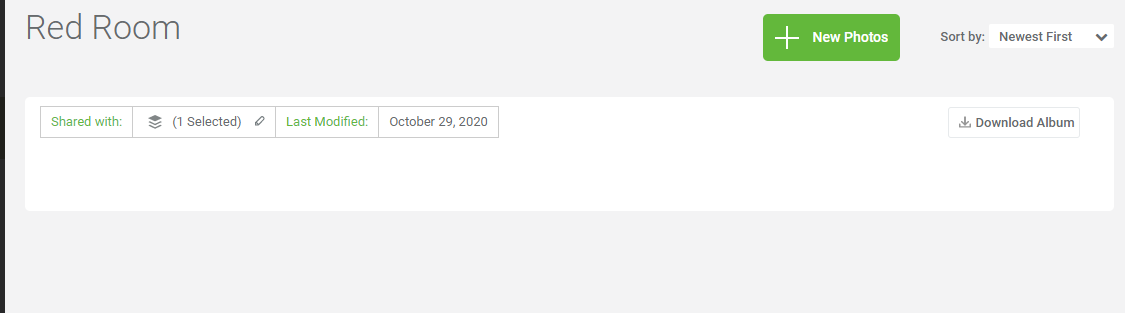
You can drag & drop photos in the box or click on +Browse your device and start adding photos to the album.