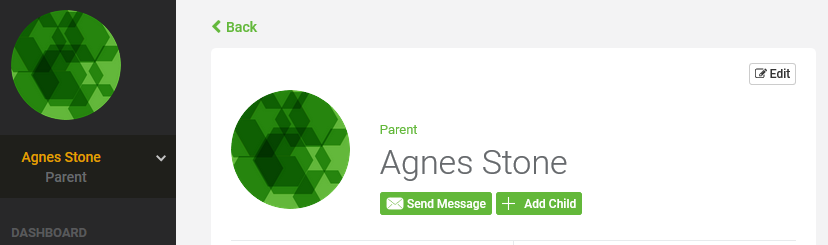We are here to help!
How do I add my kid’s siblings in FreshSchools?
A parent can add their kid’s sibling themself or can contact the school administration for the same.
Login into your FreshSchools account, go to your profile page, under your name you can see the +Add child button (check the screenshot), click on it, and add your child detail.