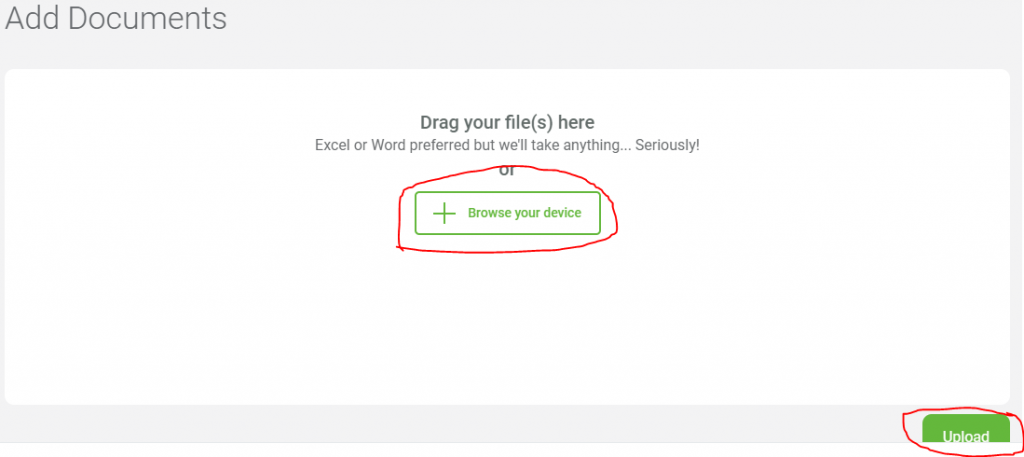We are here to help!
How to add document in the folder?
1. To add documents in the folder, click on the folder name (refer the screenshot), it will take you to the dedicated folder page from where you can add documents.
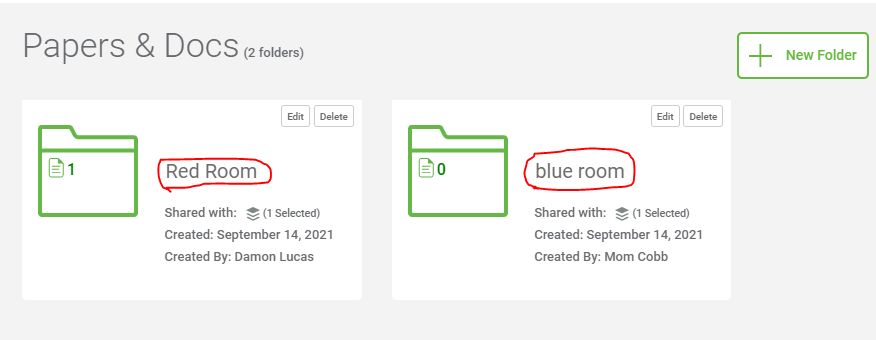
2. Click on +New Documents button, it will take you to document upload page.
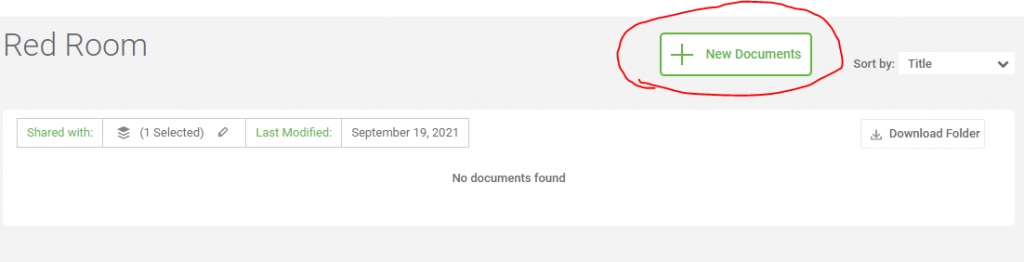
3. Click on +Browse your device and upload the document or drag your documents in the box and click on the Upload button at the bottom.