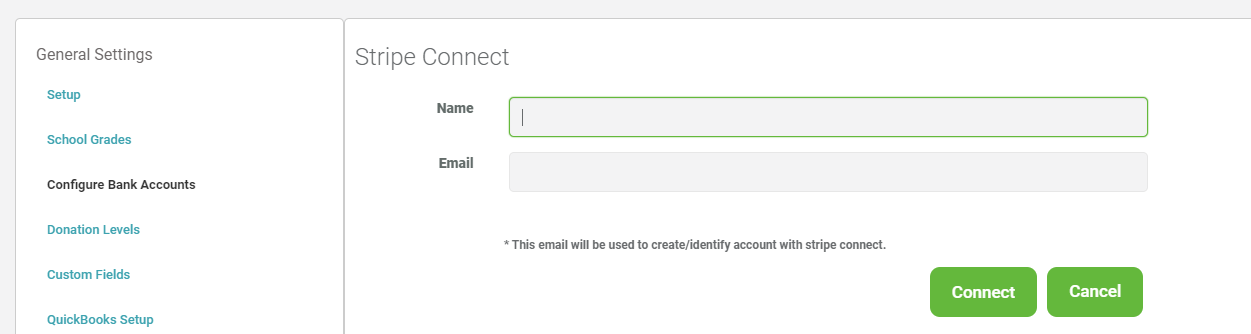We are here to help!
How do I connect the stripe account with FreshSchools?
To connect a stripe account with FreshSchools, stripe account is required, signup here to create a stripe account https://dashboard.stripe.com/register.
Once your stripe account is created go to the school setting page, under the General setting go to Configure Bank Accounts, click on Stripe Connect.
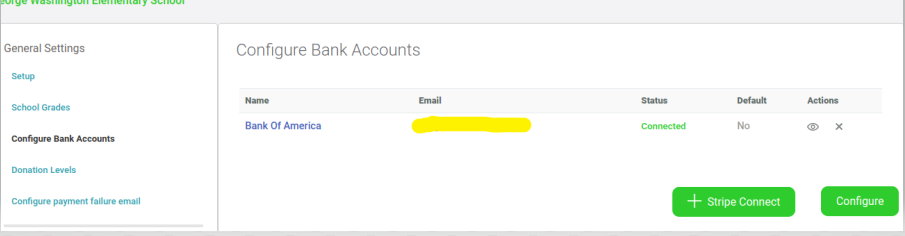
On the stripe connect page enter your name & email address (use the same email address, by which you have a stripe account) and click on connect button.
It will take you to the stripe sign-in page, once the sign-in has done, it will take you to the account form, you can fill it or skip it, once done it will take you back to FreshSchools Configure Bank Account page with a notification message- account connected successfully.
In case, if not connected then please contact support@freshschools.com.