We are here to help!
How do I connect QuickBooks with FreshSchools?
QuickBooks integration is available for schools subscribed to the Ultra plan. At this moment of writing, only donations/payments of fundraisers are supported to be uploaded to QuickBooks. The QuickBooks payments API is currently available for US accounts only and so we will also be able to support accounts with USD as the default currency.
FreshSchools uses QuickBooks payments API to upload the donation/payment records to QuickBooks. QuickBooks account should be active and payments must be enabled to connect with FreshSchools.
In case of fundraisers, each donation will be uploaded as an invoice in the QuickBooks account and the respective customer record will be created in QuickBooks with the email address present on the donation record.
Process of uploading fundraiser payment records to QuickBooks.
1. A sale item is created in your QuickBooks account for every fundraiser you select to upload. This is to link all the relevant invoices with the appropriate fundraiser sale item in QuickBooks. This allows you to access QuickBooks reports for specific fundraiser sale item making it easier to access all invoices.
2. For every donation we check if the customer record with the email address is present. If it is not present then the customer record will be created with the name and email address as given on the donation/order record.
3. QuickBooks Invoice will be created with the amount the same as the donation amount for every donation/ticket purchase order. The invoice will be linked with a QuickBooks sale item created for the fundraiser.
4. QuickBooks payment record will be created and mapped to the relevant invoice to mark the invoice as complete.
Below are the screenshots showing how to connect
Screenshot showing option to connect QuickBooks.
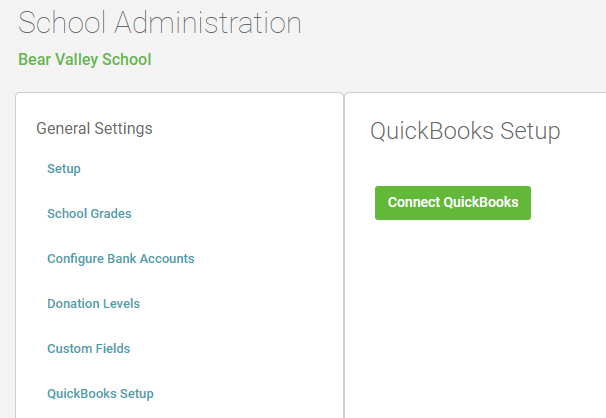
Sample screenshot showing to connect FreshSchoools account with QuickBooks account.
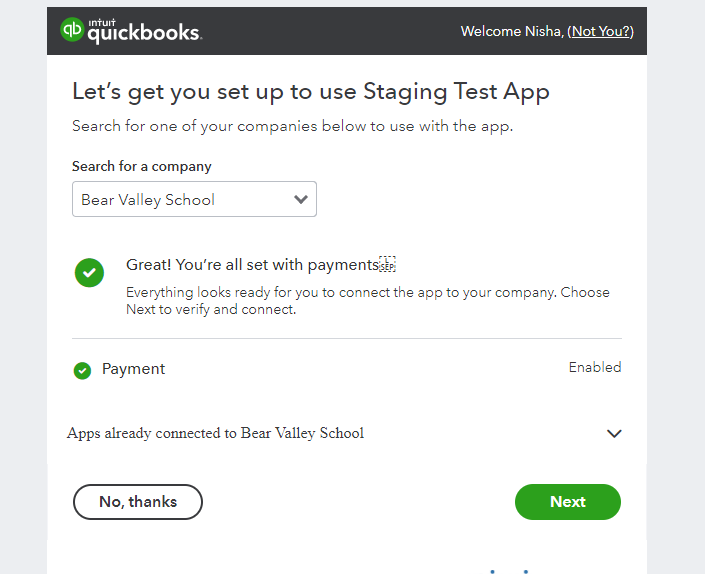
Screenshot showing option to select fundraisers after connecting QuickBooks. Donations/ticket purchases of selected fundraisers will be uploaded to the QuickBooks account.
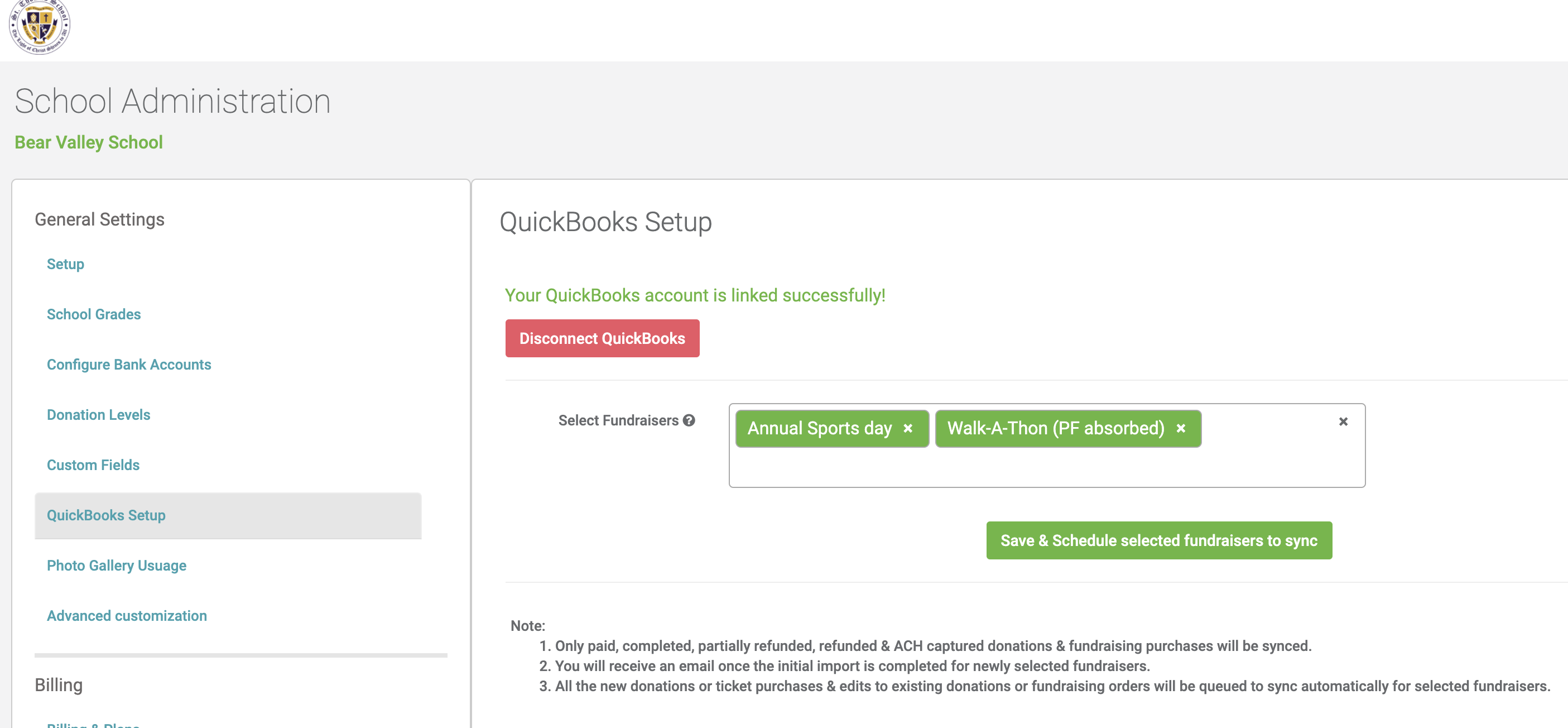
Sample screenshot showing product sale item created by FreshSchools for every selected fundraiser. Invoice will be linked with the sale item.
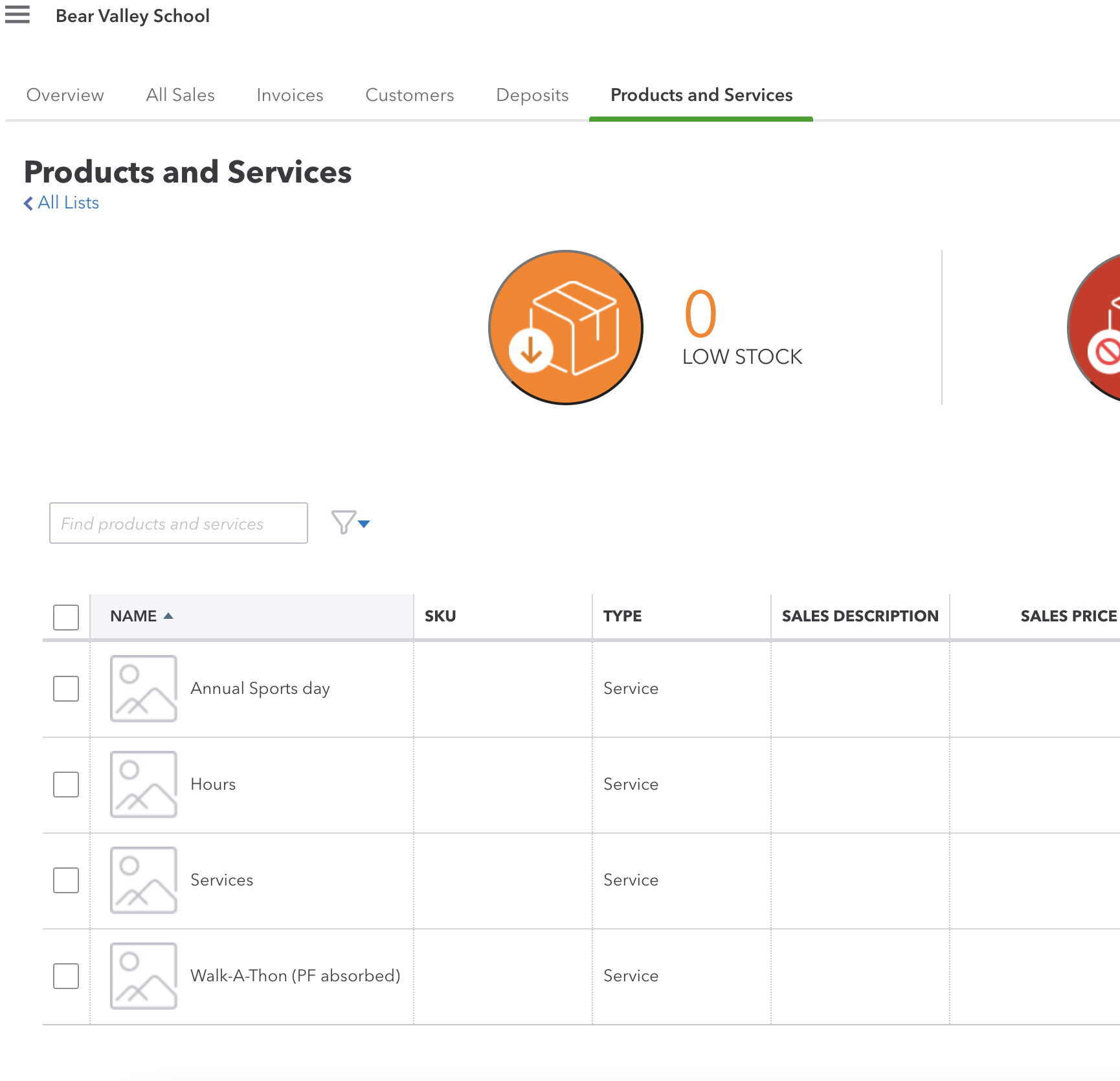
Sample screenshot showing invoices created by FreshSchools for selected fundraisers
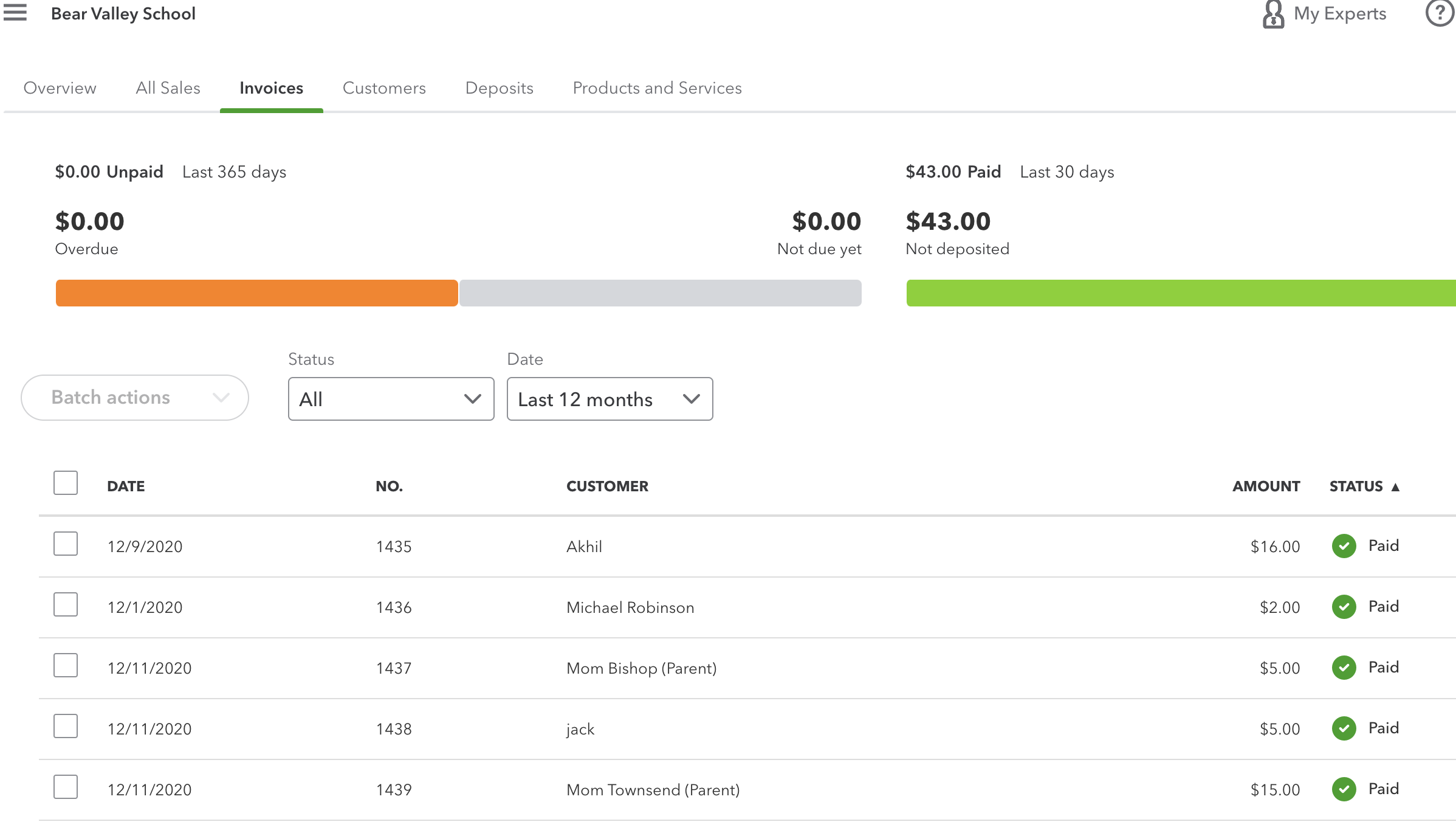
Sample screenshot showing payment record applied to invoice is created by FreshSchools. This is to mark the invoice as paid.
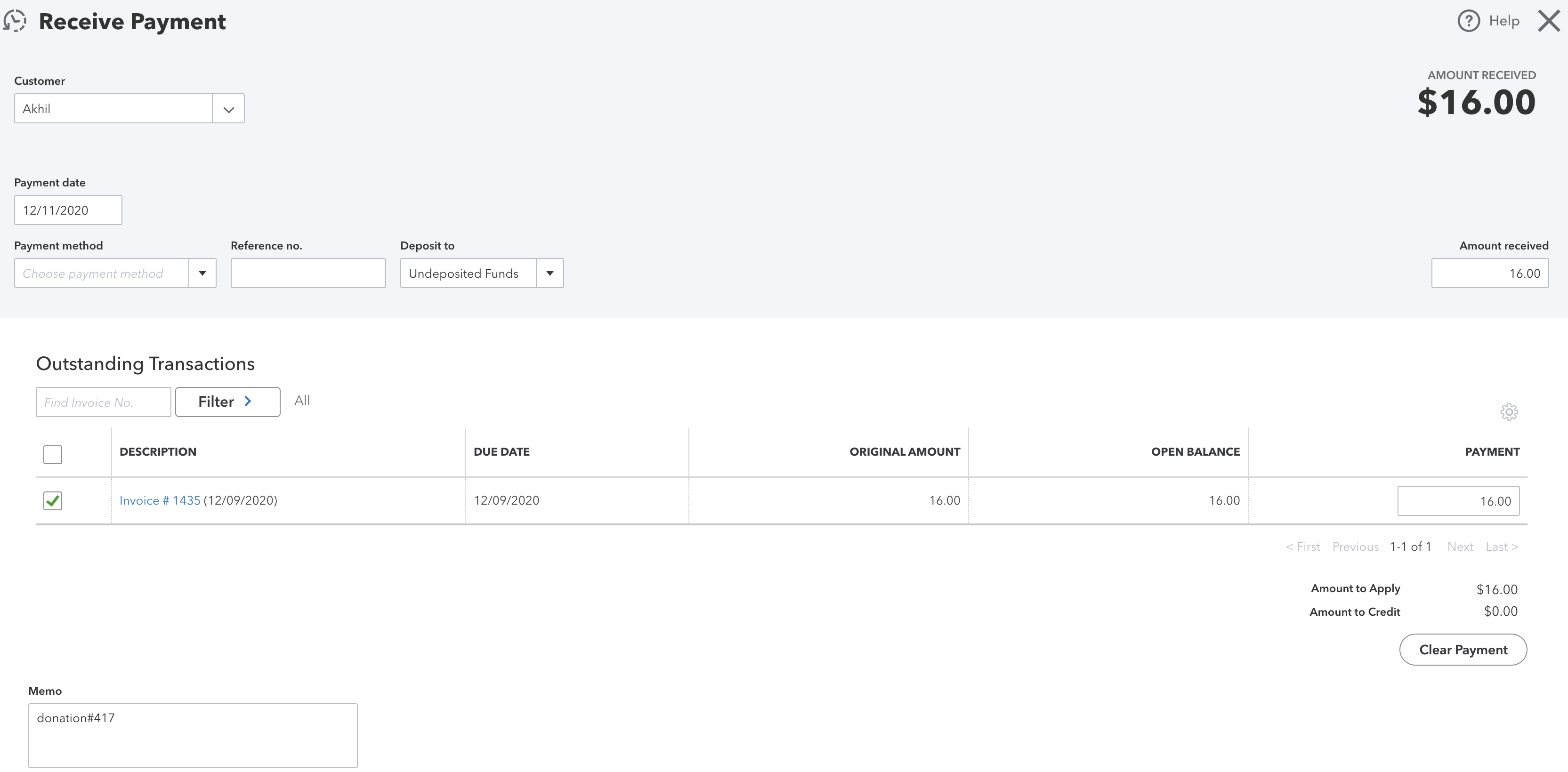
Sample screenshot showing invoice created and the fundraiser sale item linked with the invoice.
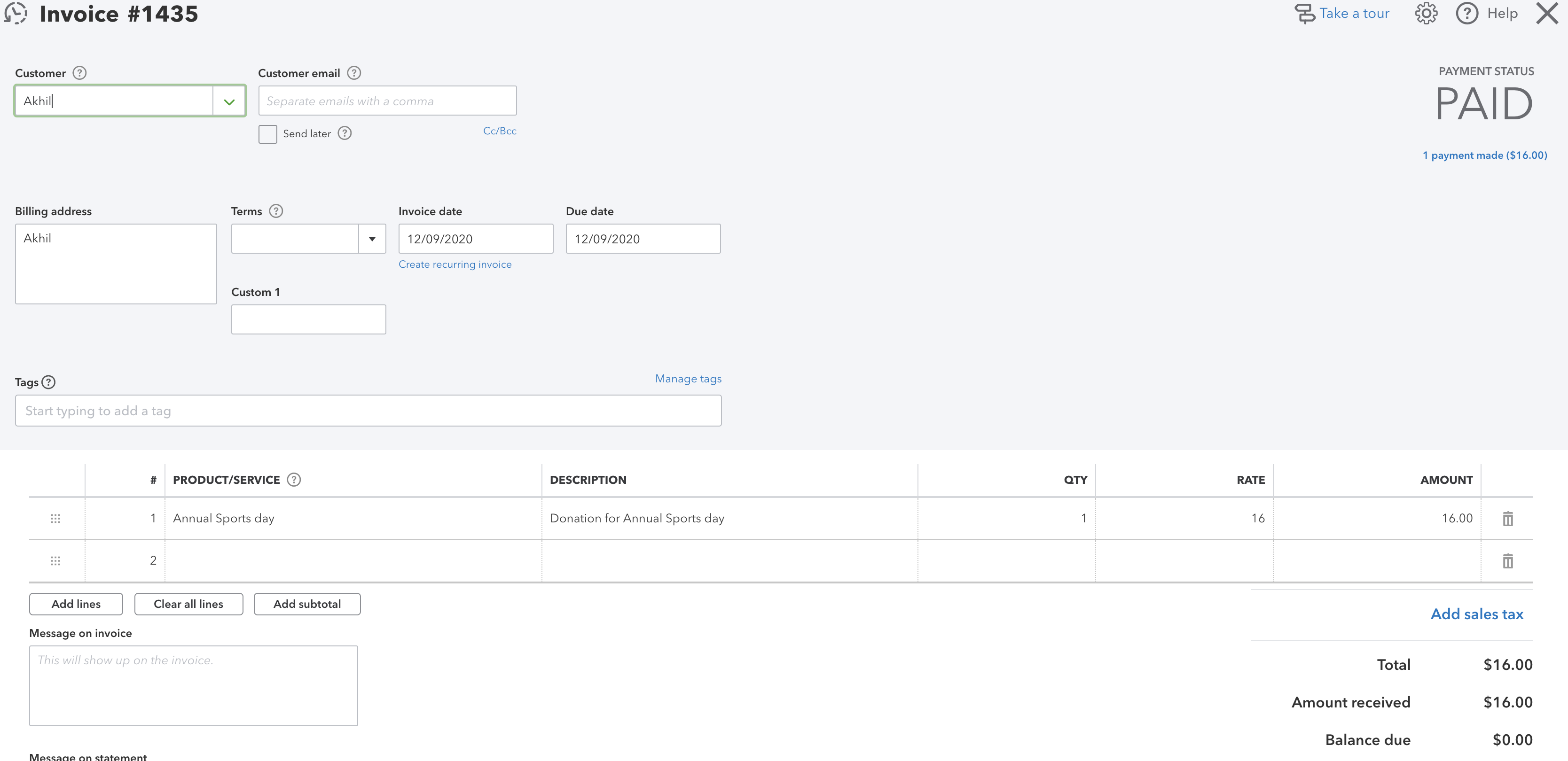
Please contact us at hello@freshschools.com if you have any questions.

