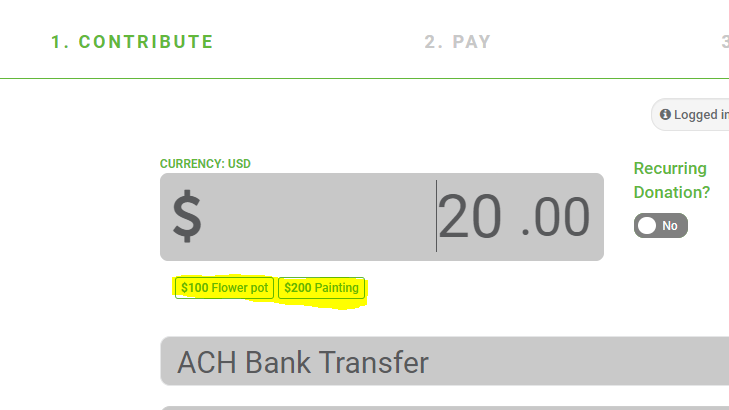We are here to help!
How to create a multi-level donations or custom donation amounts for your Fundraiser?
Refer the below link to create a fundraiser
https://www.freshschools.com/learn/fundraising-and-donations/how-do-i-start-a-fundraiser-and-accept-donations/
Once the fundraiser is created you can specify custom amounts for donation page.
Navigate to school administration and click on the Donation Levels from left side bar.
From donation levels page, click on Add New Donation Level button and fill the required fields.
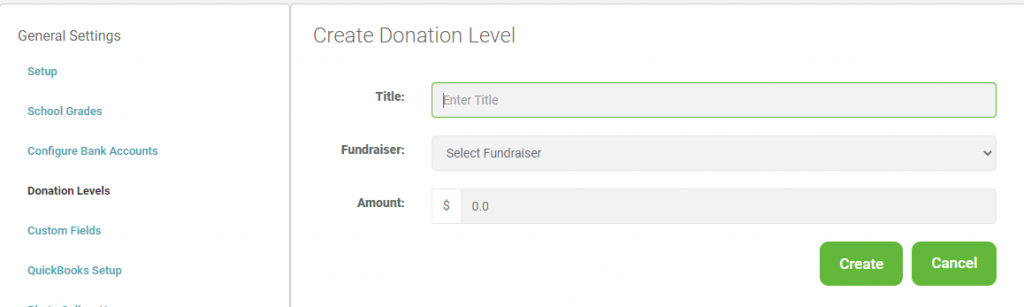
Select the fundraiser for which you what to specify custom amount. You can create multiple custom amounts for a fundraiser.
After you create custom amounts for a fundraiser you can navigate to the public fundraiser donation page and the custom amounts will be visible under the amount text box. Below is the screenshot for the same.