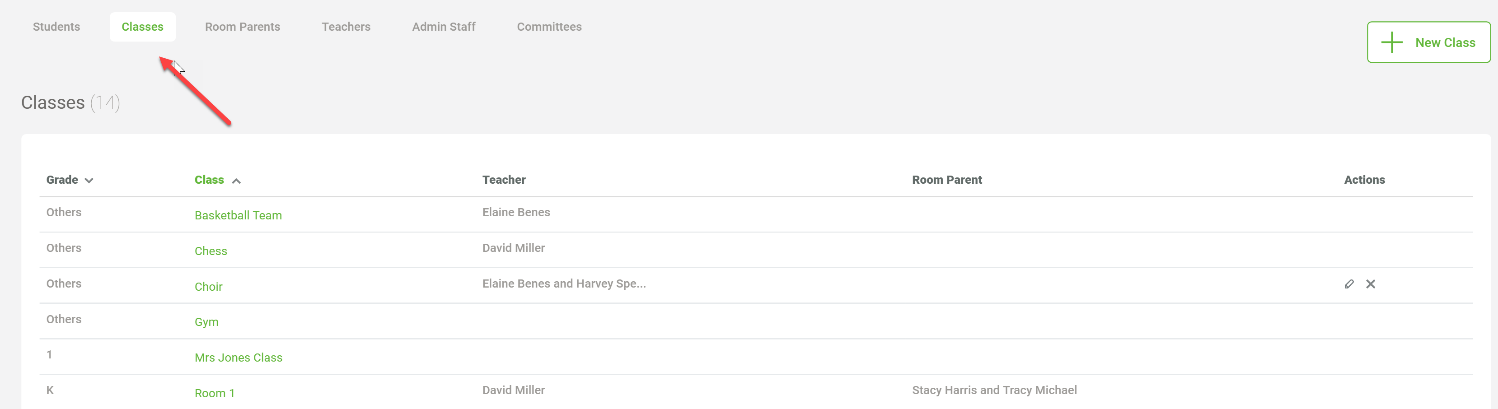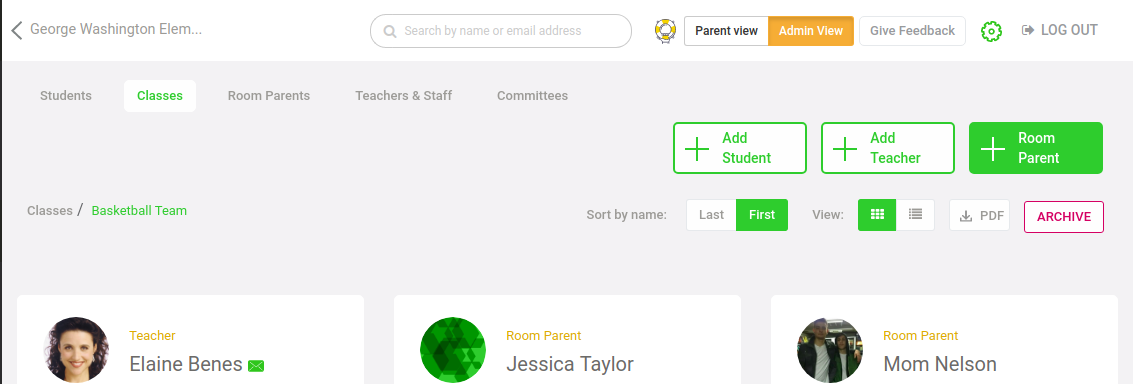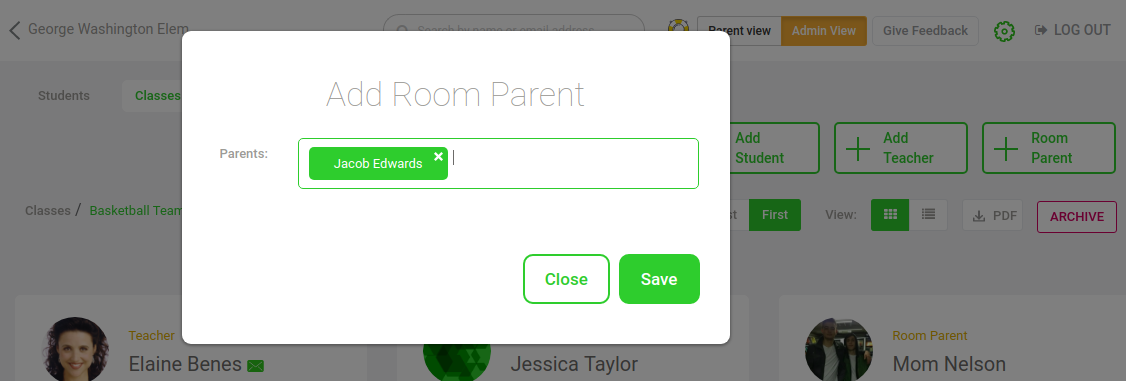We are here to help!
How to assign a room parent?
FreshSchools has a dedicated role for those who are room parents. The roles enables them to communicate with their class, manage the calendar and maintain their class roster. Note: Teachers may assign room parents for their classroom, Admins may assign room parents for any class.
Step 1: Select school directory from the dashboard, it will default to students, you will need to select “Classes.”
Step 2: Select the class which needs a room parent to be assigned and click the button “+ Room Parent”.
If the button is not present, then your admin needs to turn it on in the setup area.
Step 3: Select the room parent(s) by typing their name or selecting from the drop down, and then save.